In Part I we discussed about the
fork system call and its caveats. In this post, we shall explore how
to execute commands.
Exec
This brings us to the exec family of functions. Namely, it has the
following functions:
execlexecvexecleexecveexeclpexecvp
For our needs, we will use execvp whose signature looks like this:
int execvp(const char *file, char *const argv[]);The vp in the name of the function indicates that, it accepts the
name of a file, for which it will search for in the $PATH variable
of the system and an array of arguments to be executed.
You may read the man page for exec for more information on the other functions.
Let us take a look at the following code, which executes the command
ls -l -h -a:
1
2
3
4
5
6
7
8
#include <unistd.h>
int main() {
char *argv[] = {"ls", "-l", "-h", "-a", NULL};
execvp(argv[0], argv);
return 0;
}
A few things to note about the execvp function:
- The first argument is the name of the command
- The second argument consists of the name of the command and the
arguments passed to the command itself. It must also be terminated
by
NULL. - It also swaps out the current process image with that of the command being executed, but more on that later.
If you compile and execute the above, you will see an output similar to the following:
total 32
drwxr-xr-x 5 dhanush staff 170B Jun 11 11:32 .
drwxr-xr-x 4 dhanush staff 136B Jun 11 11:30 ..
-rwxr-xr-x 1 dhanush staff 8.7K Jun 11 11:32 a.out
drwxr-xr-x 3 dhanush staff 102B Jun 11 11:32 a.out.dSYM
-rw-r--r-- 1 dhanush staff 130B Jun 11 11:32 execvp.c
Which is exactly the same if you manually execute ls -l -h -a in
your primary shell.
Now that we can execute commands, we need to construct something
useful using the fork system call that we learned about in
part I. In effect we will do the
following:
- Accept the command as user input.
- Call
forkto create a child process. - Execute the command in the child process while the parent waits for the command to complete.
- Return back to step 1.
Let us take a look at the following function. which takes a string as
the input. We use the library function strtok to split the string
by the character space and return an array of strings instead. We also
terminate the array by NULL.
1
2
3
4
5
6
7
8
9
10
11
12
13
14
15
16
17
18
19
20
#include <stdlib.h>
#include <string.h>
char **get_input(char *input) {
char **command = malloc(8 * sizeof(char *));
char *separator = " ";
char *parsed;
int index = 0;
parsed = strtok(input, separator);
while (parsed != NULL) {
command[index] = parsed;
index++;
parsed = strtok(NULL, separator);
}
command[index] = NULL;
return command;
}
If the input to the function is the string "ls -l -h -a", then the
function will create an array of the form
["ls", "-l", "-h", "-a", NULL] and return the pointer to this array.
Now in our main function, we invoke readline to read an input from
the user, and pass it to get_input we just defined above. Once the
input has been parsed, we call fork and call execvp in the child
process. Before we dive into the code, take a look at the following
diagram, to understand the semantics of execvp first:
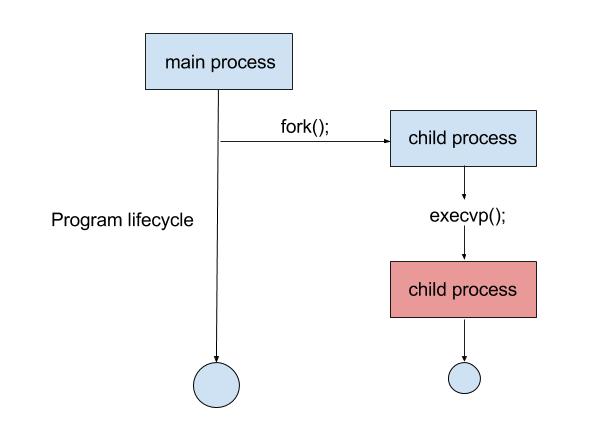
When the fork command completes, the child is an exact copy of the
parent process. However, when we invoke execvp, it replaces the
current program with the program passed to it in the arguments. What
this means is that although the current text, data, heap and stack
segments of the process are replaced, the process id still remains
unchanged, but the program gets overwritten completely. If the
invocation is successful, then execvp never returns, and any code in
the child after this will not be executed. And here is the main function:
1
2
3
4
5
6
7
8
9
10
11
12
13
14
15
16
17
18
19
20
21
22
23
24
25
26
27
28
29
30
31
32
#include <stdlib.h>
#include <stdio.h>
#include <string.h>
#include <readline/readline.h>
#include <unistd.h>
#include <sys/wait.h>
int main() {
char **command;
char *input;
pid_t child_pid;
int stat_loc;
while (1) {
input = readline("unixsh> ");
command = get_input(input);
child_pid = fork();
if (child_pid == 0) {
/* Never returns if the call is successful */
execvp(command[0], command);
printf("This won't be printed if execvp is successul\n");
} else {
waitpid(child_pid, &stat_loc, WUNTRACED);
}
free(input);
free(command);
}
return 0;
}
The entire code is available in a single file
here. If you compile it with gcc -g
-lreadline shell.c and execute the binary, you will have a minimal
working shell, and you can use it to run system commands like pwd
and ls -lha:
unixsh> pwd
/Users/dhanush/github.com/indradhanush.github.io/code/shell-part-2
unixsh> ls -lha
total 28K
drwxr-xr-x 6 root root 204 Jun 11 18:27 .
drwxr-xr-x 3 root root 4.0K Jun 11 16:50 ..
-rwxr-xr-x 1 root root 16K Jun 11 18:27 a.out
drwxr-xr-x 3 root root 102 Jun 11 15:32 a.out.dSYM
-rw-r--r-- 1 root root 130 Jun 11 15:38 execvp.c
-rw-r--r-- 1 root root 997 Jun 11 18:25 shell.c
unixsh>
Note that the fork is only called after the command has been entered
by the user, which means that the user prompt accepting input from the
user is the parent process.
Error handling
So far we have assumed that all our commands would work perfectly all the time and we are not handling the errors. So we will make a few changes to shell.c:
- fork - If the OS runs out of memory or reaches the maximum number of allowed processes, a child process will not be created and it will return -1. We add the following to our code:
...
while (1) {
input = readline("unixsh> ");
command = get_input(input);
child_pid = fork();
if (child_pid < 0) {
perror("Fork failed");
exit(1);
}
...- execvp - As explained above, it will never return on a
successful invocation. However, if it will return -1 if the
execution has failed. Likewise, we modify our call to
execvp:
...
if (execvp(command[0], command) < 0) {
perror(command[0]);
exit(1);
}
...Note that, while the exit call after fork terminates the entire
program, the exit call after execvp will only terminate the child,
since the code belongs to the child process only.
- malloc - It can fail if the OS runs out of memory. We should exit the program in such a scenario:
char **get_input(char *input) {
char **command = malloc(8 * sizeof(char *));
if (command == NULL) {
perror("malloc failed");
exit(1);
}
...- Dynamic memory allocation - Currently our command buffer allocates 8 blocks only. If we enter a command which has more than 8 words, our command will not work as expected. This has been done to keep the example easy to understand and has been left as an exercise for the reader.
The code with error handling as shown above is available here.
Builtin commands
If you try to execute the cd command, you will get an error that
says:
cd: No such file or directory
Our shell does not recognize the cd command yet. The reason behind
this is that it is not a system program like ls or pwd. Let us
take a step back and assume for a moment that cd is a system program
as well. What do you think the execution flow will be like? You may
want to think about it before reading further.
The flow proceeds like this:
- The user sends the input
cd /. - The shell
forksthe current process and executes the command in the child. - After a successful invocation, the child exits and the control is returned to the parent process.
- The current working directory of the parent has not changed, since
the command was executed in the child. As a result, the
cdcommand although successful, did not produce the result that we desired.
Thus, to support cd we will have to implement it on our own. We also
need to ensure that, if the command entered by the user is cd (or
belongs to a list of pre-defined built-in commands), we will not
fork the process at all. Instead, we will execute our implementation
of cd (or any other built-in) and move on to wait for the next user
input. For cd, thankfully we have the chdir function call
available to us and using it is straightforward. It accepts the path
as an argument and returns 0 upon success and -1 upon a failure. We
define our function:
int cd(char *path) {
return chdir(path);
}And add a check in our main function for it:
while (1) {
input = readline("unixsh> ");
command = get_input(input);
if (strcmp(command[0], "cd") == 0) {
if (cd(command[1]) < 0) {
perror(command[1]);
}
/* Skip the fork */
continue;
}
...The code with the above changes is available
here and if you compile and
execute it, you will be able to run the cd command. Here is an
example output:
unixsh> pwd
/Users/dhanush/github.com/indradhanush.github.io/code/shell-part-2
unixsh> cd /
unixsh> pwd
/
unixsh>
And that brings us to the end of part II. All the code examples shown in this blog post are available here. In the next blog post we will explore the topic of signals and implement handling user interrupts (Ctrl-C). Stay tuned.
Acknowledgements
Thanks to Dominic Spadacene for pairing with me on this and to Saul Pwanson for helping me solve the weird memory leaks when nothing seemed to be working.
Update: Saul mentioned that checking for errors with < 0 is
conventionally better than == -1, since some APIs might return
negative values other than just -1 and < 0 helps protect against
those. I’ve updated the post and the code examples accordingly.
